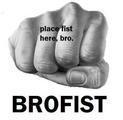A guide to maintaining your computer
4 posters
Brick Mania ::  Help :: Guides
Help :: Guides
Page 1 of 1
 A guide to maintaining your computer
A guide to maintaining your computer
There are many things that can slow a computer down. Thats why I'm here to help you speed it back up.
1. Use Disk Cleanup: This can be found on all current Windows OS. Start>Programs>Accessories>System Tools>Disk Cleanup
Make sure to check everything EXCEPT compress old files. Compressing old files can damage games and other stuff.
2. Disk Defrag: This can be found on all current Windows OS. Start>Programs>Accessories>System Tools>Disk Cleanup
3. Add/Remove Programs: This can be found on all current Windows OS. Start>Control Panel>Add or Remove Programs
Deleting old files doesn't always mean the files are completely removed from your system.
4. Get C Cleaner: http://www.piriform.com/ccleaner DO NOT SELECT "WIPE FREE SPACE"
5. Open the case and remove dust from the fans and motherboard. Advanced, but if you know what your doing, you can do it.
1. Use Disk Cleanup: This can be found on all current Windows OS. Start>Programs>Accessories>System Tools>Disk Cleanup
Make sure to check everything EXCEPT compress old files. Compressing old files can damage games and other stuff.
2. Disk Defrag: This can be found on all current Windows OS. Start>Programs>Accessories>System Tools>Disk Cleanup
3. Add/Remove Programs: This can be found on all current Windows OS. Start>Control Panel>Add or Remove Programs
Deleting old files doesn't always mean the files are completely removed from your system.
4. Get C Cleaner: http://www.piriform.com/ccleaner DO NOT SELECT "WIPE FREE SPACE"
5. Open the case and remove dust from the fans and motherboard. Advanced, but if you know what your doing, you can do it.
 Re: A guide to maintaining your computer
Re: A guide to maintaining your computer
Gothboy77 wrote:There are many things that can slow a computer down. Thats why I'm here to help you speed it back up.
1. Use Disk Cleanup: This can be found on all current Windows OS. Start>Programs>Accessories>System Tools>Disk Cleanup
Make sure to check everything EXCEPT compress old files. Compressing old files can damage games and other stuff.
2. Disk Defrag: This can be found on all current Windows OS. Start>Programs>Accessories>System Tools>Disk Cleanup
3. Add/Remove Programs: This can be found on all current Windows OS. Start>Control Panel>Add or Remove Programs
Deleting old files doesn't always mean the files are completely removed from your system.
4. Get C Cleaner: http://www.piriform.com/ccleaner DO NOT SELECT "WIPE FREE SPACE"
5. Open the case and remove dust from the fans and motherboard. Advanced, but if you know what your doing, you can do it.
5. kind of sounds hard. my case on the PC Tower is open, but i leave it alone.

Guest- Guest
 Re: A guide to maintaining your computer
Re: A guide to maintaining your computer
I've been needing to defrag and get rid of background programs for a long time now...

Mega Bear- PC Gamer

- Posts : 1680
Age : 27
 Re: A guide to maintaining your computer
Re: A guide to maintaining your computer
Gothboy77 wrote:DO NOT SELECT "WIPE FREE SPACE"
I'm not going to do it but. what do it do?

Jakester- Moderate Gamer

- Posts : 163
 Re: A guide to maintaining your computer
Re: A guide to maintaining your computer
Jakester wrote:Gothboy77 wrote:DO NOT SELECT "WIPE FREE SPACE"
I'm not going to do it but. what do it do?
/facedesk
why...

Guest- Guest
 Re: A guide to maintaining your computer
Re: A guide to maintaining your computer
Jakester wrote:Gothboy77 wrote:DO NOT SELECT "WIPE FREE SPACE"
I'm not going to do it but. what do it do?
It will wipe yer HD of everything except default microsoft/windows stuff.
Brick Mania ::  Help :: Guides
Help :: Guides
Page 1 of 1
Permissions in this forum:
You cannot reply to topics in this forum